Customer Relationship Management (CRM) helps businesses manage and organize loads of customers data seamlessly in one place. And that’s what makes client database management one of the most impactful services offered by CRM software.
CRM database management offers automated data entry, segmentation of contacts, a centralized database for all departments, and much more to help streamline your operations. Let’s dive deeper into what is a CRM database, how to manage data with a CRM database, and how to build it for your business.
What is a CRM Database?
A CRM database comprises all the customer data collected and stored over time. This includes all kinds of interactions the customer has made with a company.
Typically, a customer relationship management database is based on:
- Personal details of the customer
- Sources of leads
- Customer interaction details
- History of purchases
- The engagement level of the customer
Using this information, the customer relationship management software creates a CRM database, which can be accessed by all departments across the organization to provide customers with a personalized experience. It can ultimately help increase sales and conversions.
How to Build a CRM Database?
Creating a CRM database from scratch is easy but knowing how to do it the right way is the key to making the most out of it. Developing a CRM database requires extensive software skills and a team of qualified IT professionals who can effectively use and manage it. The good news is you can find pre-designed CRM database tools that suit the needs of most businesses, such as (insert your
tool’s name).
Using a pre-existing CRM database software is fairly easy. Here’s how you can build a CRM Database with CRM software:
Find the Right Software
First, you must find the right CRM software for your business. Go for one that has an easy and clean user interface and contains all the necessary features needed to automate your CRM database.
Gather the Information
Gather all the information of your existing customers and possible leads from each department of your organization. Enter this information into the CRM database.
Collect New Information
Once you have entered the present information in the CRM database, the next step is to collect new or missing information from your clients. For this purpose, train your staff to collect a standardized set of data from the customers whenever they interact and then, enter it into the CRM database.
Review the New Database
Test your new client database management system for a few weeks or months. Then, review your progress and address any flaws that exist in the system.
The success of your CRM database greatly depends on how your team manages it, so make sure to take their opinions.
How to Manage Customer Data with a CRM Database?
After you have built a CRM database, it is important to maintain it well. A few customer database management practices can help you manage the data efficiently and with ease.
Following are a few tips for managing customer data with a CRM database:
- Avoid unnecessary data influx and collect crucial information from your clients.
- Design a standardized data entry method and ensure its implementation across the organization.
- Declutter your CRM database from time to time by removing unresponsive contacts.
- Enter information into the CRM database while interacting with the client to avoid mistakes or missed information.
Automate Your CRM Database with an Efficient CRM Software
While manual CRM database management comes with a lot of hassle and potential risks of errors, using CRM software is the best way to ensure the accuracy of the process.